































































































520 497-1114


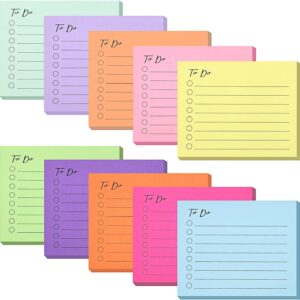

About this item 【Stylish Design】23.8 inch computer screen with 3 side bezeless design, immerse yourself in 1920×1080 resolution, 100Hz refresh rate and Freesync offer smoother gameplay and eliminate screen tearing and stuttering. KTC 24 inch monitor is perfect for office and gaming use. 【Pleasant Colors】With 104% sRGB color gamut, 4000:1 contrast radio, our computer monitor 24 inch shows clearer and more natural and vivid color display in a wide color gamut, you can see deep blacks and brighter whites. Resulting in a superior visual experience for gamers and creators. 【Comfortable Viewing】This 1080p monitor Low blue light mode and flicker-free technology for reducing eye fatigue. 100x100mm VESA allowing your desktop monitor to a wall mount monitor, -5° -15° tilt adjustment provide multiple options for finding the optimum angle to view.
$ 179.00 Original price was: $ 179.00.$ 119.00Current price is: $ 119.00.
| Product Dimensions | 4.53 x 24.4 x 18.7 inches |
|---|---|
| Item Weight | 9.23 pounds |
| Manufacturer | KTC |
| ASIN | B0CF2D2XSG |
| Item model number | H24V13 |
| Customer Reviews | /* .cm-cr-review-stars-spacing-big { 4.3 4.3 out of 5 stars 604 ratings var dpAcrHasRegisteredArcLinkClickAction; P.when('A', 'cf').execute(function(A) { 4.3 out of 5 stars |
| Best Sellers Rank | #18,765 in Electronics (See Top 100 in Electronics) #597 in Computer Monitors |
| Date First Available | August 8, 2023 |
| Standing screen display size | 23.8 Inches |
| Aspect Ratio | 16:9 |
| Voltage | 12 Volts (DC) |
| Resolution | 1920 x 1080 Pixels |
| Image brightness | 300 Candela |
60 reviews for KTC 24 Inch 1080P Full HD Computer Monitor, 100Hz HDR10 Frameless Gaming Monitor with Freesync,